top of page

08/02/21 - Today I'll be working on my proposal draft. In the proposal draft, I will have completed the first two sections of the proposal draft.
09/02/21 - Today I'll be carrying on with my proposal and start doing the new questions in the proposal.
10/02/21 - Today I'll be adding more detail towards my proposal draft ideas as well as making a start on my next set of questions.
11/02/21 - Today I've decided to make a start on creating test designs in Unity such as the textures and models.
12/02/21 - Today I'll be carrying on testing around in Unity to see what designs will work and what wont work.
13/02/21 - Today I'll be carrying on with my proposal draft and working on my rational section.
14/02/21 - Today I'll be carrying on with my proposal and finishing my project concept question.
15/02/21 - Today I'll be finishing the rest of the questions on my proposal.
16/02/21 - Today I'll be receiving feedback upon my proposal to see what I'll need to add still.
17/02/21 - Today I'll be carrying on updating my proposal from the feedback I received from one of the teachers.
18/02/21 - Today I'll be carrying on with my Unity rough design map to see what I can come up with.
19/02/21 - Today I'll be carrying on still with Unity to test certain textures and models of my liking.
22/02/21 - Today I'll be updating my proposal after hearing what one of our teacher has told us to include in our proposal which is to include articles and evidence it.
23/02/21 - Today I'll be carrying on updating my proposal with additional articles to include towards my proposal.
24/02/21 - Today I'll be finishing my proposal up in order to make a start towards my research and development task.
25/02/21 - Today I'll be carrying on creating my rough map design in Unity and getting it finished.
26/02/21 - Today I'll be making a start on my research and development task such as the target audience.
01/03/21 - Today I'm going to be researching influences and inspirations and talk about each criteria in detail.
02/03/21 - Today I'm going to be finishing up my inspirations and influences task and move onto the appropriate media to be used question in the research section.
03/03/21 - Today I'm going to be making a start towards my presentation such the target audience, initial ideas, and what is manageable.
04/03/21 - Today I'm going to be finishing up my presentation so that it is ready for tomorrow.
05/03/21 - Today I am going to be presenting my presentation work to my supervisee and any feedback towards my presentation I'll be also attaching what I am missing to and what I need to improve by adding the feedback onto my presentation.
06/03/21 - Today I am going to be adding what my supervisee has told me to add as I was allot about the players perspective as I talked too much about the developers point of view.
07/03/21 - Today I am carrying on with my research task and the question I am going to make a start on and finish it is the appropriate media to be used question.
08/03/21 - Today I am going to be making an Object in Blender in order to start getting used to making objects.
09/03/21 - Today I am going to be making a start on my action research on my research task.
10/03/21 - Today I am finishing my action research task.
11/03/21 - Today I am going to make a start towards the list of events ect that I've visited or on going to visit and get this completed and make a start towards my Harvard referencing.
12/03/21 - Today I am going to be finishing my Harvard referencing task and start doing some Gibbs cycle.
13/03/21 - Today I am going to carry on creating some models in Blender.
15/03/21 - Today I am going to finish my vehicle model in Blender.
16/03/21 - Today I am going to carry on making my Blender model which
is the camera and test to see if I can get it to animate.
17/03/21 - Today I am going to make a start creating a model for my trap
that will be used in my game.
18/03/21 - Today I am testing some animation mechanics for my player
movement.
19/03/21 - Today I am carrying on with the player animation mechanics
however, with additional movements such as jumping and crouch walk.
20/03/21 - Today I am testing the AI mechanics with an additional
attack mechanic that will destroy the player upon contact.
21/03/21 - Today I am going to be making the player model
to fracture into pieces and this can happen in Blender and then
transferred into Unity.
22/03/21 - Today I am going to make a start on my planning and
production section and write down what I've managed to do so far.
23/03/21 - Today I am going to start making a particle and explosion
effect with a sound effect on top of it whenever the player dies.
24/03/21 - Today I am going to attempt to make an AI detection system
when the player enters in its certain range.
25/03/21 - Today I am carrying on with the AI detection system with
an additional animation change to attack animation when player is close.
26/03/21 - Today I am going to be making a patrol system for the AI.
27/03/21 - Today I am going to be making and finishing a game over
screen.
28/03/21 - Today I am going to be making and completing my laser
door mechanics with an additional animated arrow mechanic.
29/03/21 - Today I am going to be making an animated door
that opens and closes automatically when close with an
additional locked door that will only open the door
when the player picks up the animated key-card that I'll
be making also.
30/03/21 - Today I'll be re doing my animated door with a
different script and hopefully getting it to work without any
issues like yesterdays mechanism.
31/03/21 - Today I am going to make a trigger for the
CCTV where if the player walks into the red light, the
AI that is recharging him self will attack the player
which is something that I am going to complete today
also by creating a mini charging station for an AI
that will charge in idle mode un less the player
walks into the red light.
01/04/21 - Today I am going to add a particle system for
when the AI is recharging at the charging port and also
make a start on the whole AI disappearing upon collision
with the falling object.
02/04/21 - Today I am going to complete the AI collision
with the falling object with the addition of fractured parts from
the AI, explosion effect, sound effect and having the key card
to spawn on top when the AI is destroyed for the boss.
04/04/21 - Today I am going to be testing footstep sound effects
when the player runs and walks and seeing if it is manageable for
my current state or not.
06/04/21 - Today I am going to be making a start on my map
design. For instance testing out the types of floors and walls.
08/04/21 - Today I am carrying on with my game design and
going to be developing my game layout even more today from
wherever I left off.
09/04/21 - Today I am carrying on with my game map design
and carrying on wherever I've left from.
10/04/21 - Today I am carrying on with my game map design
and carrying on wherever I've left from.
11/04/21 - Today I am going to be making the beginning map design
of the game where the player will start and learn the basics of the
controls and environment.
12/04/21 - Today I am researching on ways I could implement an
acid water into my game and once I found a way, I'll implement it
into my game and test it around to see what functions it has.
13/04/21 - Today I am improving my acid water looks and with
the addition of making a start on the platform design.
14/04/21 - Today I'm carrying on doing a bit of my planning
and production work.
15/04/21 - Today I am working on using a particle effect and
testing it around to see what works for the acid water visuals.
16/04/21 - Today's lesson I'm going to complete the conveyor
belt design as I've been testing it around yesterday and managed
to get it to work. I'm also going to carry on designing the beginning
part of my map.
18/04/21 - Today I am carrying on detailing further for my
conveyor belt by creating a loop and making it look more of
a conveyor belt.
19/04/21 - Todays lesson I'm carrying on creating my map in Unity.
I'm adding more detail towards the beginning part of my map and
once don I'll then start to implement some of the used ideas from the
beginning part of my map to my main part of my map..
20/04/21 - Today I'm currently working on designing my game
at the moment still and I'm going to be working more on the
beginning part of the map in today's lesson.
21/04/21 - Todays lesson I'm carrying on making my map
and carrying on wherever I left of hoping to nearly finish my
beginning part of my map today.
22/04/21 - Today's lesson, I'm currently creating an object
in Blender that will be used in Unity later in this lesson once
I've finished the model.
23/04/21 - Today's lesson, I'm carrying on designing my game.
25/04/21 - Today I am making a new section of my map.
26/04/21 - Today I'm carrying on making adjustments to my
new section of my map.
27/04/21 - Today's lesson I'm currently carrying on creating
and designing the middle section of my main part of my game.
28/04/21 - Todays lesson I'm going to be carrying on with
my beginning section of my map as there is a bit left to complete.
29/04/21 - Todays lesson I'm carrying on designing my
main section of my map with adjustments to be made of the size.
30/04/21 - Todays lesson I'm carrying on designing my game.
01/05/21 - Today I'm carrying on developing my design
of my game.
02/05/21 - Today I am carrying on developing my design
of my game by finalizing it with the outside walls.
03/05/21 - Today I am carrying on developing my design
further.
04/05/21 - Today's lesson I'm finishing up my design of my
game and will then proceed on the finishing touches of the
game today as I've delayed myself again by including some
more in depth looks of the game.
05/05/21 - Today’s lesson should be the last time I spend
on my game and getting it finished throughout this day by
completing the pause menu, main menu, checkpoint if possible,
few more additional objects around the walls and also a
tutorial part of what controls you need to use at the start of the
game and also making the colour of the surrounding area to
more of a darkish colour rather than a brown colour. I was doing
allot of detailing and getting most of the parts working nicely
and today is where I combine the rest in.
06/05/21 - Todays lesson I need to do a quick thinking of
what I'll need to do after not being able to get my game
built due to an error. My method is to make a new project
and create prefabs from my current project to my new project.
07/05/21 - After I managed to get my game fixed again and
currently sorting out some animations for my AI that needs to
be tweaked.
08/05/21 - Today I am creating my main menu and designing
it will allot of detail.
09/05/21 - Today I am finishing up any details, bugs or anything
else that is missing and building today as a completed game.
10/05/21 - Today I am carrying on working on my planning
and production work.
11/05/21 - Today I am working on planning and production
work.
.png)
.png)
.png)
.png)
.png)
.png)
.png)
.png)
.png)
.png)
.png)
.png)
.png)
.png)
.png)
.png)
.png)
.png)
.png)
.png)
.png)
.png)
.png)
.png)
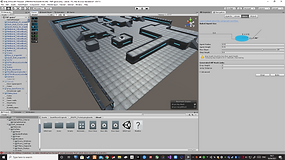.png)
.png)
.png)
.png)
.png)
.png)
.png)
.png)
.png)
.png)
.png)
.png)
.png)
.png)
.png)
.png)
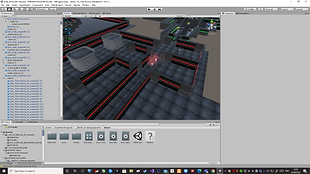.png)
.png)
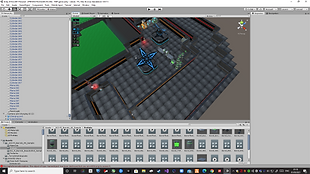.png)
.png)
.png)
.png)
.png)
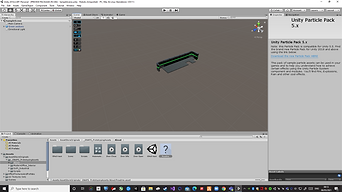.png)
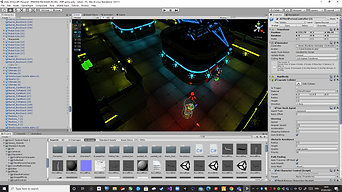.png)
.png)
bottom of page